Why are my Soundcore earbuds so quiet? It’s a question that can drive you crazy, especially when you’re trying to enjoy your favorite music or podcast. The good news is that there are several things you can do to troubleshoot the problem and get your earbuds sounding their best again.
In this guide, we’ll walk you through the most common causes of quiet Soundcore earbuds and provide step-by-step instructions on how to fix them.
From optimizing volume settings to ensuring a stable Bluetooth connection, we’ll cover everything you need to know to get your earbuds sounding loud and clear. So whether you’re a new Soundcore user or you’ve been using them for years, read on for our expert tips on how to fix quiet Soundcore earbuds.
Volume Settings: Why Are My Soundcore Earbuds So Quiet
Optimizing the volume on your Soundcore earbuds is crucial for an immersive audio experience. Here are the volume adjustment options available:
To increase the volume, use the volume buttons on the earbuds or your connected device. Additionally, some Soundcore models feature an app that allows you to adjust volume levels precisely.
Tips for Optimizing Volume Levels
- Start with a low volume and gradually increase it to prevent hearing damage.
- Consider the ambient noise levels and adjust the volume accordingly.
- If the volume is too low, check the audio source, device settings, and earbud connections.
Bluetooth Connection
A stable Bluetooth connection is crucial for optimal sound quality. A weak or unstable connection can result in audio dropouts, delays, and reduced volume.
Potential causes of poor Bluetooth connectivity include:
- Interference from other Bluetooth devices or wireless signals
- Physical obstructions between the earbuds and the connected device
- Outdated Bluetooth drivers or firmware
To improve Bluetooth signal strength, consider the following:
Optimize Bluetooth Settings
Ensure that Bluetooth is enabled on both the earbuds and the connected device. If possible, use the latest Bluetooth version supported by both devices.
Minimize Interference
Keep the earbuds and the connected device in close proximity, with minimal obstructions between them. Move away from areas with high concentrations of Bluetooth devices or other wireless signals.
Update Drivers and Firmware
Check for and install any available updates for Bluetooth drivers or firmware on the connected device. This can improve Bluetooth compatibility and stability.
Audio Source Quality
The quality of your audio source plays a crucial role in determining the volume output of your earbuds. A low-quality audio source can result in a weak or distorted sound, even with high volume settings.
If you’re experiencing transmission issues with your Volkswagen, you’re not alone. VW transmission problems are a common complaint, especially among older models. Similarly, the 2005 Honda Pilot has been plagued by transmission problems. These issues can range from slipping gears to complete transmission failure.
If you’re facing these problems, it’s important to seek professional help as soon as possible.
Common issues with audio sources that can affect volume include:
Bitrate and File Format
- Bitrate:The bitrate measures the amount of data transferred per second in an audio file. A higher bitrate generally indicates better audio quality and a louder sound.
- File Format:Lossless audio formats like FLAC and WAV preserve the original audio data, resulting in a higher quality sound. Lossy formats like MP3 and AAC compress the audio data, which can lead to a reduction in volume.
Streaming Quality
- Internet Connection:A weak or unstable internet connection can cause buffering and reduced audio quality, leading to a quieter sound.
- Streaming Platform:Different streaming platforms offer varying audio quality levels. Choose platforms that support high-quality streaming for optimal volume.
Device Settings, Why are my soundcore earbuds so quiet
- Volume Normalization:Some devices have a volume normalization feature that automatically adjusts the volume of different audio sources to a similar level. This can result in a lower volume for louder sources.
- Audio Enhancements:Audio enhancements like bass boost or equalization can alter the volume output. Experiment with these settings to find the optimal balance.
Tips for Selecting and Optimizing Audio Sources
- Choose audio sources with a high bitrate and lossless file format whenever possible.
- Ensure a stable internet connection when streaming audio.
- Select streaming platforms that offer high-quality audio options.
- Adjust device settings to disable volume normalization and optimize audio enhancements.
Earbud Placement and Fit
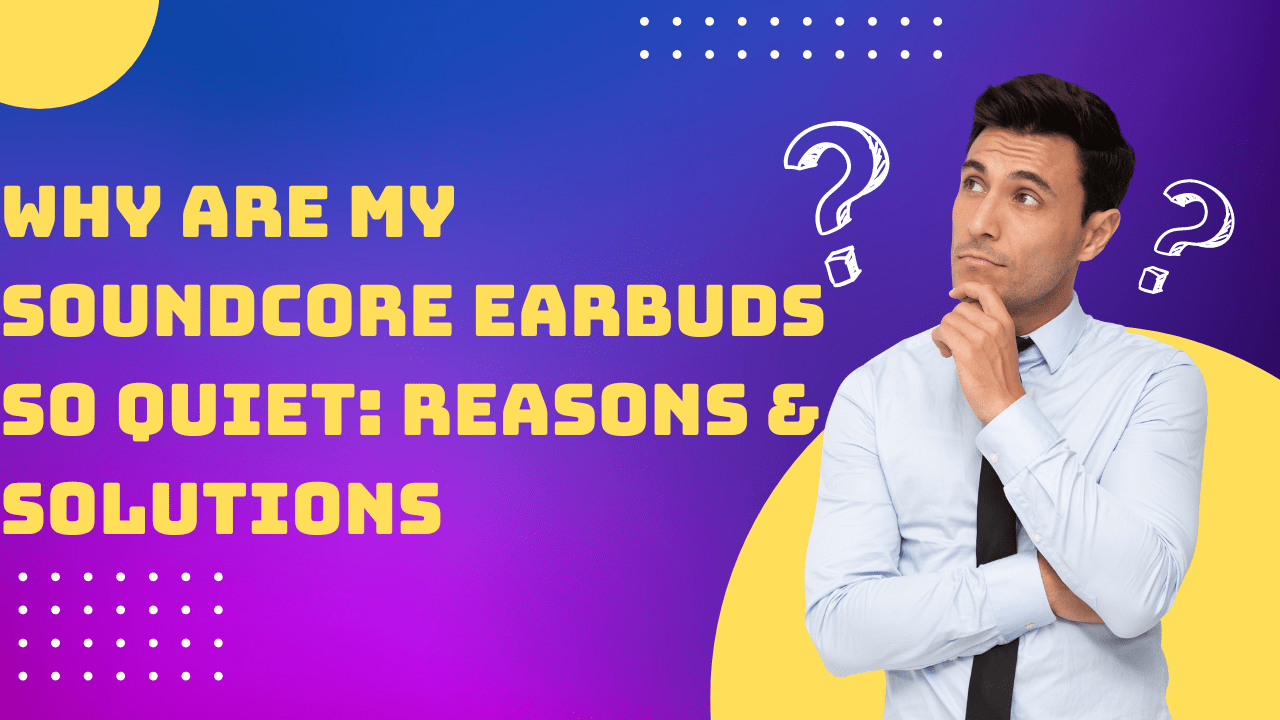
Ensuring a proper fit is crucial for optimal sound quality. Improperly inserted earbuds can result in sound leakage, reduced bass response, and discomfort.
Volkswagen transmissions have been known to experience problems, including shuddering, slipping, and complete failure. For more information on vw transmission problems , consult a reputable mechanic.
Finding the Optimal Fit
To achieve the best fit, follow these steps:
- Choose the right ear tips:Select ear tips that fit snugly in your ear canals. Try different sizes until you find the ones that provide a secure and comfortable fit.
- Insert the earbuds correctly:Gently insert the earbuds into your ear canals, aligning the speaker drivers with the opening of your ear canals. Push them in slightly until they rest comfortably.
- Test the fit:Play some music and listen for any sound leakage. If you hear any, adjust the earbuds until the sound is sealed in.
Earbud Maintenance
Maintaining your earbuds is crucial to ensure optimal sound quality and longevity. Proper cleaning prevents dirt and earwax buildup, which can muffle the sound and cause discomfort.
The 2005 Honda Pilot has also been plagued by transmission issues, with owners reporting similar symptoms to those experienced in Volkswagen vehicles. For more details on 2005 honda pilot transmission problems , visit our website.
Cleaning the Earbuds
- Use a soft, dry cloth to wipe down the earbuds and charging case regularly.
- For deeper cleaning, use a cotton swab dipped in rubbing alcohol to gently remove any dirt or debris from the speaker grills and charging contacts.
Preventing Earwax Buildup
- Clean your ears regularly to prevent earwax buildup.
- Use earwax removal tools or solutions as recommended by your doctor.
- Avoid using sharp objects to clean your ears, as this can damage the ear canal.
Hardware Issues
Hardware issues can also lead to low volume in Soundcore earbuds. These issues can be caused by faulty components or physical damage.
To diagnose hardware problems, try the following steps:
- Check the earbuds for any visible damage, such as cracks or dents.
- Clean the earbuds and charging case to remove any debris or earwax that may be blocking the speakers.
- Try using the earbuds with a different device to rule out any issues with your phone or tablet.
If you have tried all of the above steps and the volume is still low, you may need to contact customer support for further assistance.
Last Word
If you’ve followed all of the steps in this guide and your Soundcore earbuds are still too quiet, it’s possible that there is a hardware issue. In this case, you may need to contact Anker customer support for further assistance.
However, in most cases, you should be able to fix the problem yourself by following the steps Artikeld above.
So what are you waiting for? Give these tips a try and get your Soundcore earbuds sounding their best again today!
FAQ
Why are my Soundcore earbuds so quiet even when the volume is turned up all the way?
There are several possible reasons why your Soundcore earbuds may be quiet even when the volume is turned up all the way. One possibility is that the volume settings on your earbuds are not set correctly. Another possibility is that there is a problem with the Bluetooth connection between your earbuds and your device.
Finally, it is also possible that there is a hardware issue with your earbuds.
How can I increase the volume on my Soundcore earbuds?
There are several ways to increase the volume on your Soundcore earbuds. One way is to use the volume controls on your earbuds. Another way is to use the volume controls on your device. You can also try adjusting the volume settings in the Soundcore app.
What can I do if my Soundcore earbuds are still too quiet?
If you have tried all of the above steps and your Soundcore earbuds are still too quiet, it is possible that there is a hardware issue. In this case, you may need to contact Anker customer support for further assistance.

